こんにちは、コンスキです。
今回はProcessingを使った、図形や画像をウィンドウの端で跳ね返らせるアニメーションのスクリプトをご紹介します。
完成イメージ
完成するとこんな感じのアニメーションになります。
– 円の場合 –
-画像の場合-
スクリプト
円
int window_width = 600;
int window_height = 400;
int width = 100;
int height = 100;
int x_radius = width / 2;
int y_radius = height / 2;
int x = 300;
int y = 200;
int x_increment = 3;
int y_increment = 3;
void settings() {
size(window_width, window_height);
}
void draw() {
background(0);
ellipse(x, y, width, height);
if(x + x_increment > window_width - x_radius) { x_increment = - x_increment; }
if(y + y_increment > window_height - y_radius) { y_increment = - y_increment; }
if(x + x_increment < x_radius) { x_increment = - x_increment; }
if(y + y_increment < y_radius) { y_increment = - y_increment; }
x = x + x_increment;
y = y + y_increment;
}画像
PImage img;
int x = 300;
int y = 200;
int width = 128;
int height = 100;
int x_increment = 3;
int y_increment = 3;
int window_width = 600;
int window_height = 400;
void settings() {
size(window_width, window_height);
}
void setup() {
img = loadImage("https://konsuki.com/wp-content/uploads/2021/10/favicon.png");
img.resize(width, height);
}
void draw() {
background(0);
image(img, x, y);
if(x + x_increment > window_width - width) { x_increment = - x_increment; }
if(y + y_increment > window_height - height) { y_increment = - y_increment; }
if(x + x_increment < 0) { x_increment = - x_increment; }
if(y + y_increment < 0) { y_increment = - y_increment; }
x = x + x_increment;
y = y + y_increment;
}さいごに
円や画像の跳ね返りのアニメーションをよく使うため、メモとして残しておきました。
コピペして活用してください。

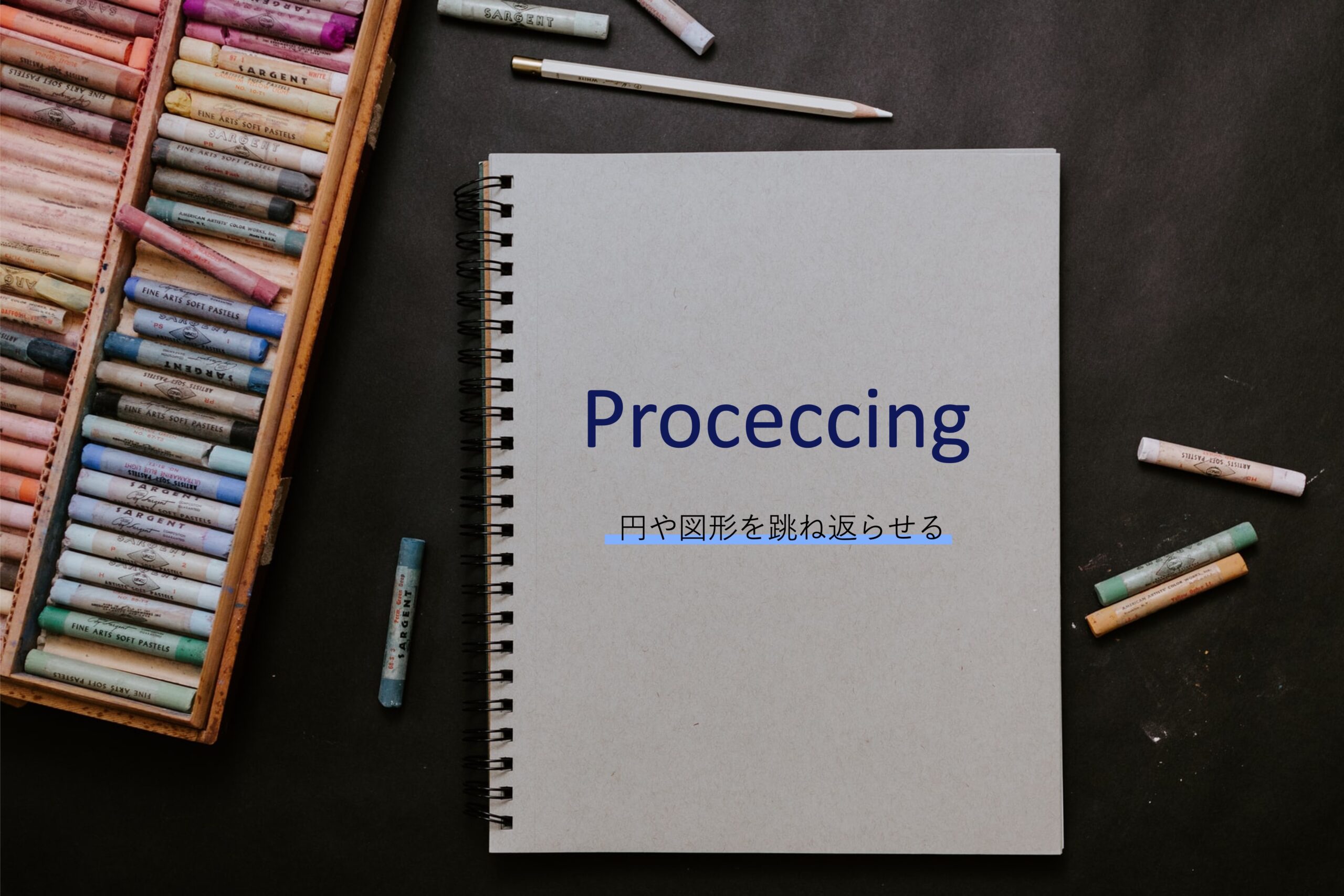


コメント
[…] 【Processing】円や画像をウィンドウの端で跳ね返らせるこんにちは、コンス… […]