 未分類
未分類 2021-10
 未分類
未分類  プログラミング
プログラミング 【Web制作過程】お問い合わせフォームを完成させる
 プログラミング
プログラミング 【Processing】ArrayListの要素を押し出す【FIFO】
 プログラミング
プログラミング 【Processing】controlP5を使ってスライダーから変数を変化させる
 IT
IT 【Mac】デスクトップ画面から一発でYouTubeを開けるようにする
 プログラミング
プログラミング 【Mac】デスクトップにあるファイルの表示非表示をショートカットキーで切り替える
 IT
IT 【Mac】標準アプリ「リマインダー」と「カレンダー」の裏技的な使い方【やり忘れとは無縁に】
 IT
IT GoogleChromeで特定のサイトにショートキーを作成する方法
 プログラミング
プログラミング 【Processing】公式サイトにあったFlockingを理解する過程3
 プログラミング
プログラミング 