こんにちは、コンスキです。
コンテンツ幅
コンテンツ幅を1000pxに設定します。
各セクションの要素には「basic_info」「goal」「feature」というidをつけています。
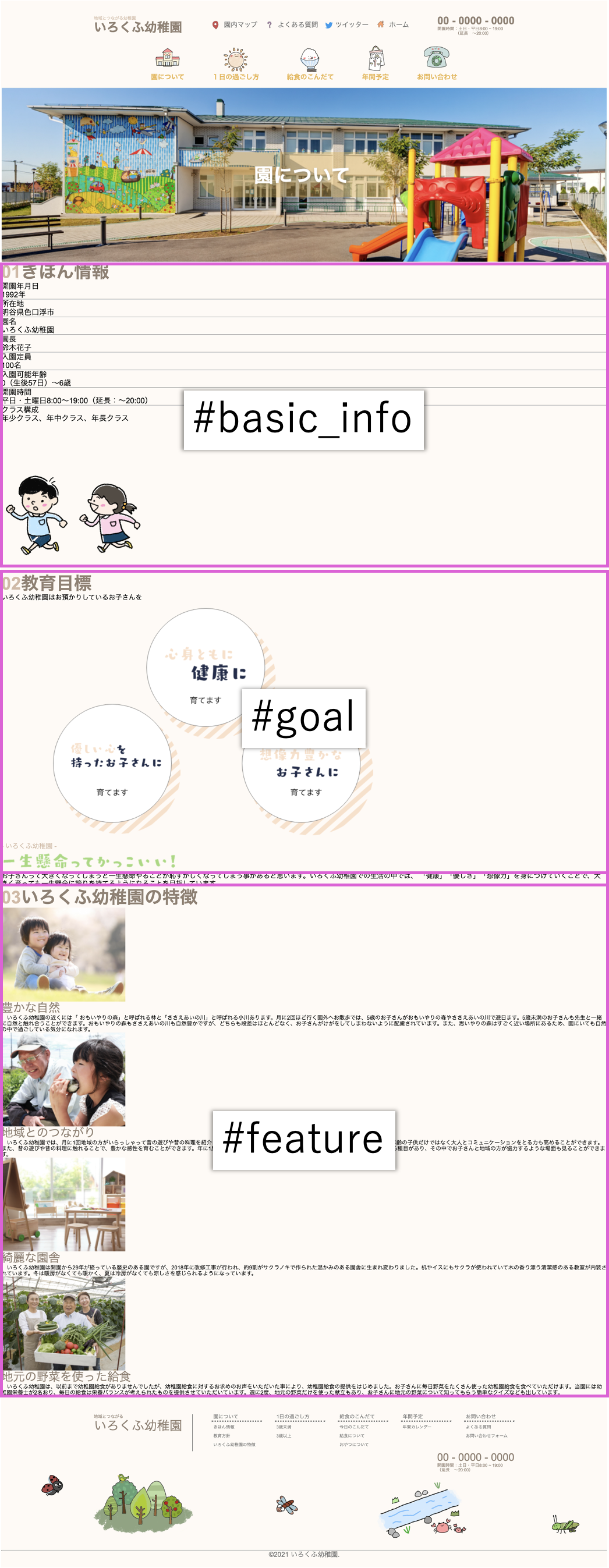
それらの要素に対して「width: 1000px;」を効かせることでコンテンツ幅を1000pxにします。
#basic_info,
#goal,
#feature {
width: 1000px;
}コンテンツ幅を設定すると、次のようになります。

コンテンツを中央に寄せる
コンテンツ幅を設定しただけだと、コンテンツが左に寄った状態になります。
左右のmarginを「auto」にすることで、コンテンツを中央に寄せます。
#basic_info,
#goal,
#feature {
width: 1000px;
margin: 0 auto;
}ブラウザで確認してみます。

ちゃんと中央によりました。
こんな感じで、コンテンツ幅を設定してから、左右のmarginをautoに設定すると、パソコン画面が少し小さかったり、大きかったりしても左右のmarginが設定されて便利です。
横並びにする
「デザインカンプでは、横に並んでいる要素が、現状は縦並びになっている」というところがあります。
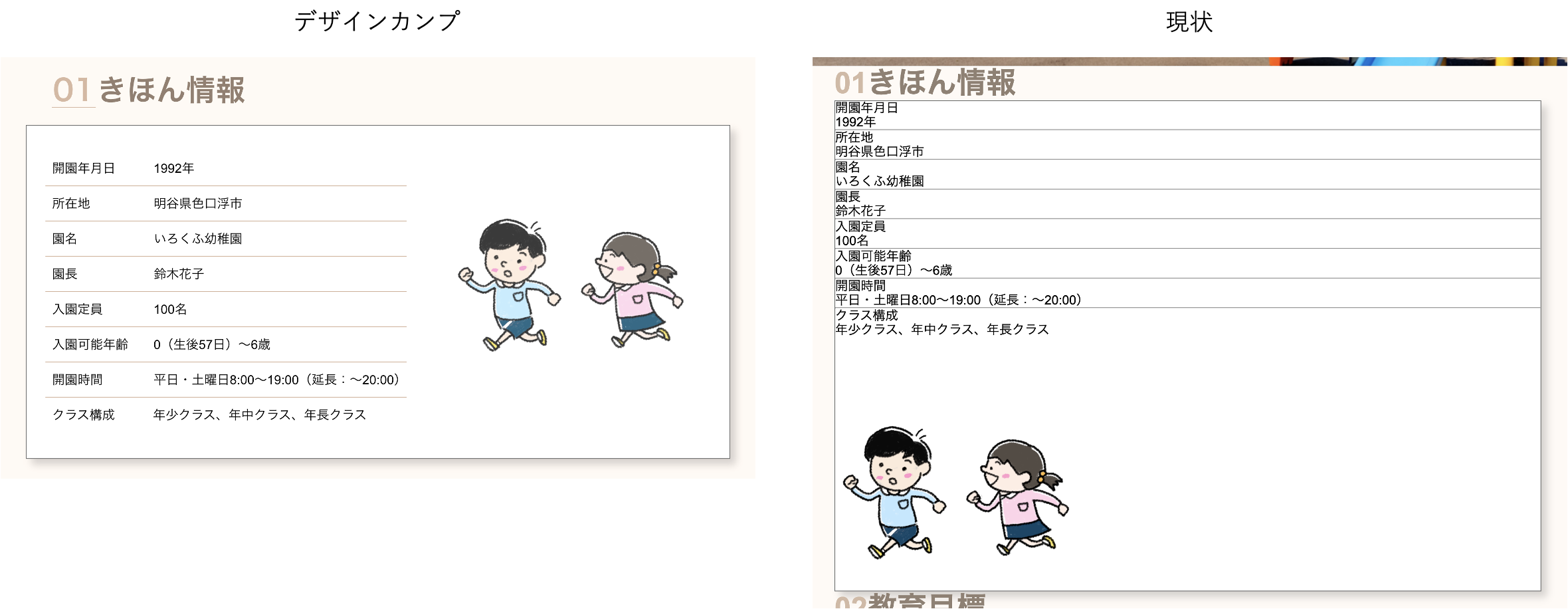
そのような部分をflexboxを使って横並びにしていきます。
#basic_info_content {
display: flex;
font-size: 18px;
color: #000;
}
.basic_info_row {
display: flex;
}
.feature_row {
display: flex;
}すると次のようになります。

微調整
marginやpadding、widthやheightなどの設定を行い、見た目をさらにデザインカンプに近づけます。
#basic_info_heading,
#goal_heading,
#feature_heading {
font-size: 42px;
font-weight: bold;
color: #918072;
}
.heading_num {
margin-right: 8px;
color: #D3B9A4;
border-bottom: 2px solid #D3B9A4;
}
#basic_info_heading {
margin: 76px auto 36px 24px;
}
#basic_info_content {
display: flex;
font-size: 18px;
color: #000;
}
#kindergarten {
font-size: 16px;
color: #D3B9A4;
}
#goal h3 {
font-size: 48px;
}
#goal p:last-of-type {
font-size: 16px;
color: #000;
}
.feature_subheading {
margin-left: 24px;
font-size: 28px;
color: #918072;
text-decoration: underline;
}
#feature p {
height: 100%;
font-size: 13px;
color: #000;
background-color: #fff;
background-image:
linear-gradient(90deg, rgba(237, 119, 128, 0) 0%, rgba(237, 119, 128, 0) 50%, #fff 0%, #fff 100%), linear-gradient(180deg, rgba(100, 100, 100, 0) 0%, rgba(100, 100, 100, 0) 97.5%, #918072 100%);
background-size: 8px 100%,100% 2em;
line-height: 2em;
}
#basic_info_content,
.feature_text_container {
box-sizing: border-box;
height: 177px;
padding: 16px 16px;
background-color: #fff;
border: 1px solid #707070;
box-shadow: 8px 8px 11px 0 rgba(0, 0, 0, 0.16);
line-height: 26px;
}
#basic_info,
#goal,
#feature {
width: 1000px;
margin: 0 auto;
}
#goal {
margin-top: 36px;
}
#goal_heading {
margin-left: 36px;
}
#goal_content_container {
position: relative;
margin-top: 56px;
}
#promise {
position: absolute;
font-size: 20px;
color: #707070;
}
.basic_info_row {
display: flex;
margin-left: 12px;
}
#basic_info_info {
display: flex;
flex-direction: column;
justify-content: space-between;
margin: 64px 28px;
width: 513px;
}
#basic_info_info hr {
height: 1px;
border: none;
background-color: #D3B9A4;
}
#basic_info_content {
height: 474px;
}
#basic_info_content img{
margin: 0 auto;
}
#start {
margin-left: 50px;
}
#adress {
margin-left: 86px;
}
#name {
margin-left: 104px;
}
#principal {
margin-left: 104px;
}
#capacity {
margin-left: 68px;
}
#age_limit {
margin-left: 32px;
}
#opening {
margin-left: 64px;
}
#classes {
margin-left: 50px;
}
#kindergarten {
text-align: center;
}
#isshokenmei {
display: block;
margin: 0 auto;
}
#important {
margin-top: 12px;
}
#feature {
margin-top: 60px;
margin-bottom: 96px;
}
#feature_heading {
margin-left: 36px;
}
#feature_content_container {
margin-top: 48px;
}
.feature_row {
display: flex;
margin-bottom: 36px;
}
.feature_right {
display: flex;
flex-direction: column;
justify-content: space-between;
width: 683px;
margin-left: auto;
}完成形
最終的にブラウザに表示すると次のようになりました。
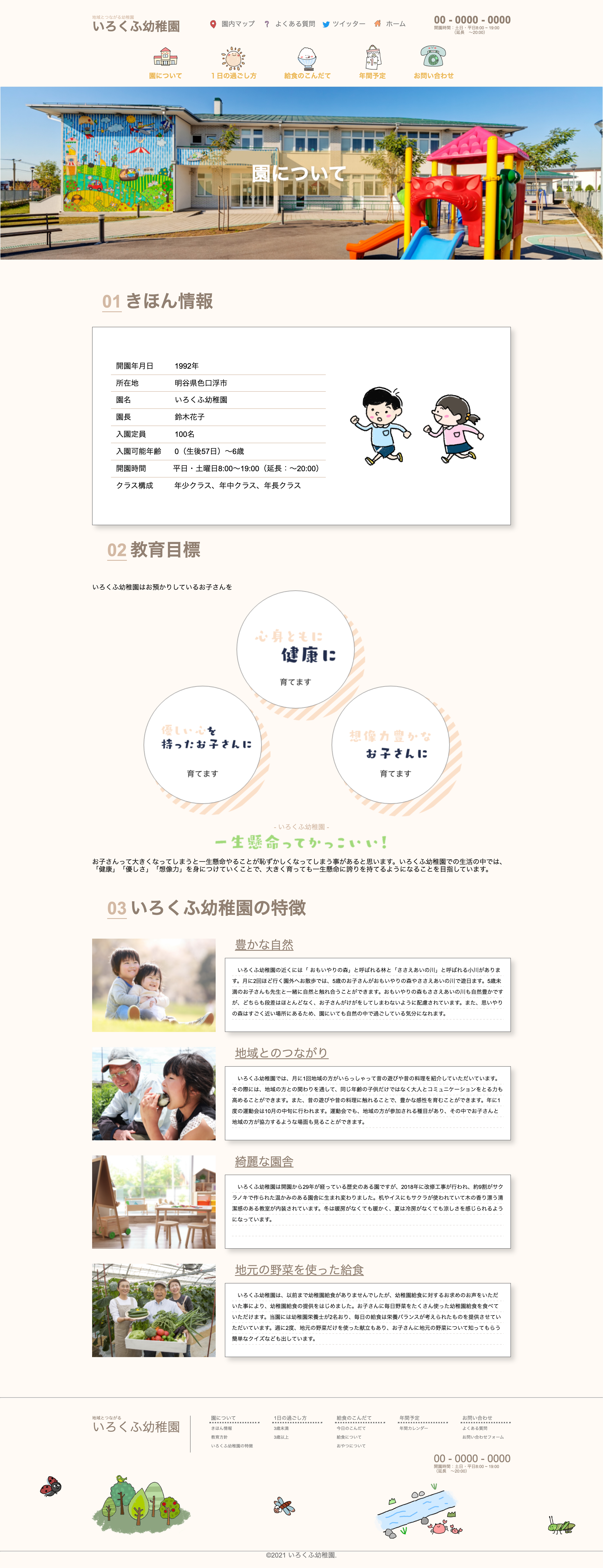




コメント