こんにちは。コンスキです。
今回は、前回作った要素にCSSでスタイルを適用することで見た目を整えていきます。
画像を入れる
CSSを書く前に、img要素のsrc属性に画像のパスを入れます。
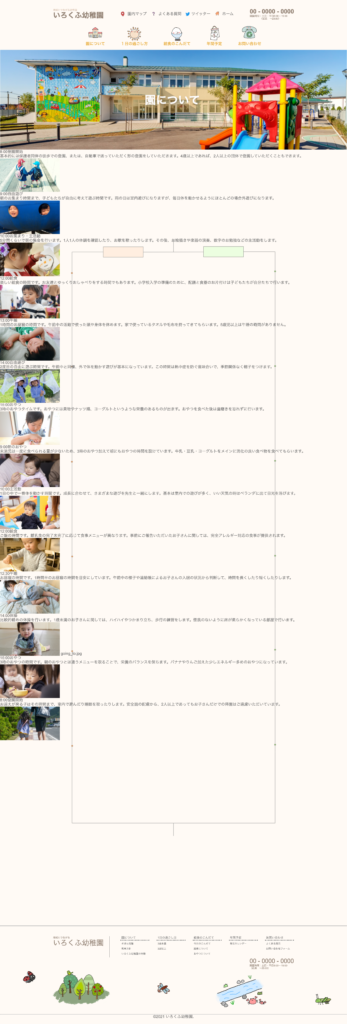
吹き出しを作る
CSSで枠線を作ることで吹き出しっぽくします。
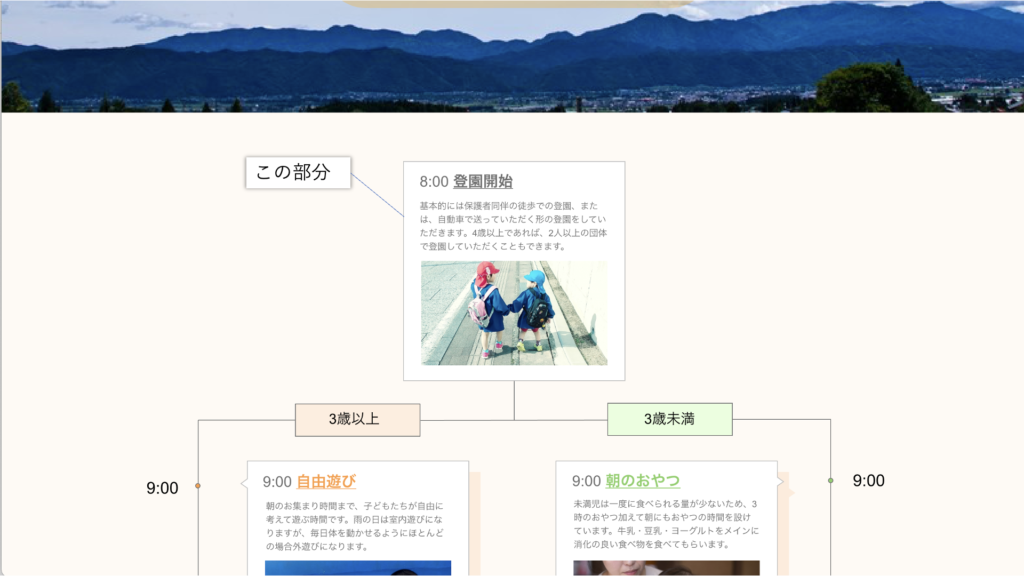
次のようなスタイルを効かせます。
#going_to {
width: 296px;
height: 293px;
background-color: #fff;
border: 1px solid #707070;
}
.balloon_over {
position: relative;
width: 305px;
height: 293px;
margin-left: auto;
background-color: #fff;
border: 1px solid #707070;
}
.balloon_over:before {
content: "";
position: absolute;
top: 15%;
left: -24px;
margin-top: -12px;
border: 12px solid transparent;
border-right: 12px solid #fff;
z-index: 2;
}
.balloon_over:after {
content: "";
position: absolute;
top: 15%;
left: -28px;
margin-top: -14px;
border: 14px solid transparent;
border-right: 14px solid #707070;
z-index: 1;
}
.balloon_under {
position: relative;
width: 305px;
height: 293px;
background-color: #fff;
border: 1px solid #707070;
filter: drop-shadow(15px 15px 0 #FFEDDE);
}
.balloon_under::before {
content: "";
position: absolute;
top: 15%;
right: -24px;
margin-top: -12px;
border: 12px solid transparent;
border-left: 12px solid #FFF;
z-index: 2;
}
.balloon_under::after {
content: "";
position: absolute;
top: 15%;
right: -28px;
margin-top: -14px;
border: 14px solid transparent;
border-left: 14px solid #707070;
z-index: 1;
}
#coming_from {
width: 296px;
height: 293px;
background-color: #fff;
border: 1px solid #707070;
}ブラウザに表示すると次のようになります。

位置の調整
吹き出しの位置を調整します。
#balloon {
display: flex;
justify-content: space-between;
width: 704px;
height: 2258px;
margin: 106px auto;
}
#balloon_over_row,
#balloon_under_row {
display: flex;
flex-direction: column;
justify-content: space-between;
height: 100%;
}ブラウザに表示すると次のようになります。

メインビジュアルを変える
メインビジュアルを変え忘れていました。
2ページ目のメインビジュアルのままになっているので、3ページ目のメインビジュアルに変えます。





コメント